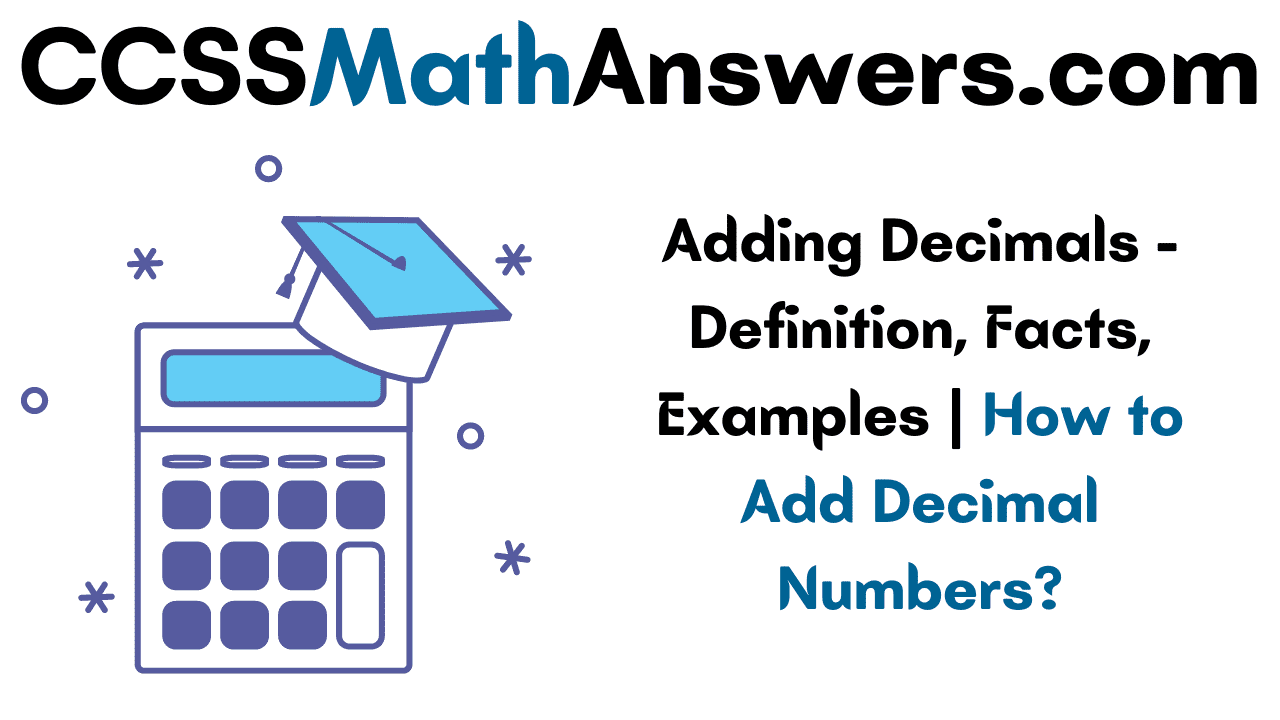The Addition of Decimals is a bit complex compared to regular natural numbers or whole numbers. Before, we learn how to add decimal numbers let us learn firstly about Decimals. Decimal Numbers are used for representing a number with greater precision in comparison to integers or whole numbers. A Dot is placed in a decimal number namely Decimal Point. Refer to the complete article to be well versed with the Procedure for Adding Decimals, Solved Examples on Decimal Addition, etc.
Also, Read: Decimals
How to Add Decimal Numbers?
Follow the below-listed steps to add decimal numbers easily and they are as such
- Arrange the given decimal numbers lined up vertically one under the other.
- Firstly, pad the numbers with zeros depending on the maximum number of digits present next to the decimal for any of the numbers and change them to like decimals.
- Arrange the Addends in a way that digits of the same place are in the same column.
- Add the numbers from right similar to the usual addition.
- Later, place the decimal point down in the result in the same place as the numbers above it.
Decimal Addition Examples
1. Add the Decimals 2.83, 10.103, 534.8?
Solution:
Given Decimals are 2.83, 10.103, 534.8
Before performing the Addition of Decimals you have to convert the given decimals to like decimals by padding with zeros.
The Maximum Number of Decimal Places in the given decimals is 3. So, Change the given decimals to like decimals having 3 places of decimals
2.83 ➙ 2.830
10.103 ➙10.103(Since it already has 3 places of decimal remains the same)
534.8 ➙ 534.800
Align the Like Decimals one under the other vertically and perform the addition operation as usual
Carry 1
002.830
010.103
534.800
(+)
——–—
547.733
——–—
2. Add 7.1, 5.26?
Solution:
Given Decimals are 7.1, 5.26
Before performing the Addition of Decimals you have to convert the given decimals to like decimals by padding with zeros.
The Maximum Number of Decimal Places in the given decimals is 2. So, Change the given decimals to like decimals having 2 places of decimals
7.1 ➙ 7.10
5.26 ➙ 5.26
Align the Like Decimals one under the other vertically and perform the addition operation as usual
7.10
5.26
(+)
——–
12.36
——–
3. Add Decimals 8.35, 53.002?
Solution:
Given Decimals are 8.35, 53.002
Before performing the Addition of Decimals you have to convert the given decimals to like decimals by padding with zeros.
The Maximum Number of Decimal Places in the given decimals is 3. So, Change the given decimals to like decimals having 3 places of decimals
8.35 ➙ 8.350
53.002 ➙ 53.002
Align the Like Decimals one under the other vertically and perform the addition operation as usual
08.350
53.002
(+)
——––
58.352
——––
FAQs on Adding Decimals
1. What is a Decimal Number?
A Decimal Number can be defined as a number whose whole number part and fractional part is separated by a decimal point.
2. What is meant by Adding Decimals?
Adding Decimals is much similar to adding whole numbers except for a few technical details. For Decimals, we line up the decimal points so that whole number parts line up and decimal parts line up.
3. How to add Decimals?
Write down the decimals one under the other with decimal points lined up. Put in Zeros so that numbers have the same length and add them as regular numbers and place a decimal point in the result.